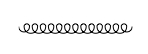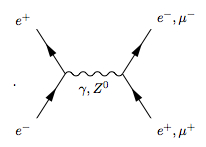[Home] / Mac setup / LaTeX stuffs / Feynman Diagram
feynMF/feynMP - Drawing Feynman Diagram
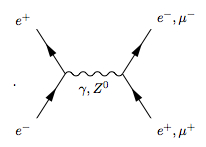
feynMFis a tool made by Thorsten Ohl to draw Feynman diagrams with LaTeX.
There are two ways to make Feynman diagrams; feynMF makes diagrams as special bitmap fonts,
whereas feynMP makes diagrams as EPS files.
Here, I will describe how to use feynMP, since it is simpler and the output is cleaner.
I also assume that you have
MacTeX or
platex for Japanese installed, and have
TeXShop for Mac OS X,
but even otherwise you should be able to use feynMP on your system.
1. How to install feynMF/feynMP
If you have installed MacTeX,
skip to 2. You already have feynmf/feynmp under /usr/local/texlive/...
Otherwise:
- Download feynmf.zip from
CTAN site.
- Expand the zip file (by double clicking). (On Leopard, the folder shows up under "Downloads" in Dock.)
- From Terminal, type
$ cd ~/Downloads/feynmf
$ latex (or platex) feynmf.ins
- Next, copy 4 files into the following directories.
$ mkdir -p ~/Library/texmf/tex/feynmf
$ mkdir -p ~/Library/texmf/metafont/feynmf
$ mkdir -p ~/Library/texmf/metapost/feynmf
$ cp feynmf.sty ~/Library/texmf/tex/feynmf
$ cp feynmp.sty ~/Library/texmf/tex/feynmf
$ cp feynmf.mf ~/Library/texmf/metafont/feynmf
$ cp feynmp.mp ~/Library/texmf/metapost/feynmf
2. A simple example
- With TeXShop, let's make a simple diagram. Make simple latex source, my_gluon.tex, as follows.
\documentclass{article}
\usepackage{feynmp}
\begin{document}
\unitlength = 1mm
\begin{fmffile}{gluon}
\begin{fmfgraph}(40,25)
\fmfleft{in}
\fmfright{out}
\fmf{curly}{in,out}
\end{fmfgraph}
\end{fmffile}
\end{document}
- Typeset it by hitting "Typeset" button. This will create gluon.mp in the same directory as my_gluon.tex.
- On Terminal, change directory to whre my_gluon.tex exists, and do
% mpost gluon
This will read gluon.mp and create gluon.1 which is actually an EPS file.
- Typeset the latex file again. Voilla! A curly gluon line
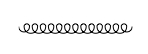
will show up.
3. How to draw something more useful
4. Tips
- Do not put space characters between vertecies.
You should write like
\fmfleft{v1,v2,v3} ,
and not like
fmfleft{v1, v2, v3} [WRONG].
Otherwise, you will get get a message like:
feynmf: warning: dangling vertex `v1' colliding with `v2'.
feynmf: Have you seen the warning messages above?
when you run mp.
- The size of the diagram given in \begin{fmfgraph}(x,y) is in parenthesis,
not curly brackets.
- Here is how to create Feynman diagrams using LaTeXiT.
This is a great way to make diagrams for Keynote slides, etc..
2013-11-17: Taku Yamanaka